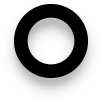Google Maps, a vital tool for millions worldwide, has introduced exciting new updates in 2024 designed to enhance user experience, improve navigation, and offer more intuitive, personalized features. In this article, we’ll explore Google Maps’ latest features and guide you through testing them. We’ll cover everything from lane-specific guidance to AI-powered recommendations, ensuring you make the most out of Google Maps’ capabilities.
Table of Contents
- Overview of the Latest Google Maps Update
- Enhanced Navigation Features
- AI-Powered Recommendations
- Immersive View Expansion
- Real-Time Weather and Incident Reporting
- How to Access and Test These New Features
- Final Thoughts: Transforming Your Google Maps Experience
1. Overview of the Latest Google Maps Update
In November 2024, Google Maps released a series of updates to help users navigate cities with more precision and confidence. This update brings new visual elements, personalized AI recommendations, immersive views for select cities, and advanced weather reporting features. With these tools, users can expect smoother travels and a more customized experience tailored to their preferences.
Tip: To enjoy these new features, update Google Maps on your device by visiting the Google Play Store (for Android) or the App Store (for iOS) and installing the latest version.
2. Enhanced Navigation Features: Lane-Specific Guidance
One of the most significant updates is the lane-specific guidance for complex intersections and multi-lane roads, helping users choose the correct lane for upcoming turns. Google Maps now provides clearer directions with crosswalks, road signs, and lane restrictions displayed directly on the map.
Example: Imagine driving through a complex intersection in New Delhi City. Google Maps will now highlight the exact lane you need, reducing confusion and making urban driving easier than ever.
How to Test Enhanced Navigation Features
- Open Google Maps and enter a complex urban route.
- Start navigation and follow directions toward multi-lane intersections.
- Notice the highlighted lane suggestions, crosswalk details, and road signs that guide you toward your destination.

3. AI-Powered Recommendations: Discover Personalized Experiences
Leveraging Google’s Gemini AI, Google Maps now provides personalized recommendations based on your activity, location history, and user reviews. Whether you’re searching for nearby dining spots, unique landmarks, or family-friendly activities, the app tailors suggestions that align with your interests.
Example: Type in “top dinner spots near me,” and Google Maps will generate a personalized list based on your past preferences, ratings, and the time of day.
How to Test AI-Powered Recommendations
- Open Google Maps and navigate to the search bar.
- Enter a broad search query like “things to do near me” or “top restaurants.”
- View the list of personalized recommendations that appear.

4. Immersive View Expansion: Explore Cities Like Never Before
The Immersive View feature allows users to visualize popular destinations and routes in 3D. This experience combines Street View with satellite imagery for a virtual tour, offering a more lifelike exploration of routes, intersections, and landmarks.
Example: When planning a visit to San Francisco, you can preview locations like the Golden Gate Bridge, observe traffic patterns, and check nearby amenities before you even set foot in the city.
How to Test Immersive View Expansion
- Search for a popular location in Google Maps, such as “Golden Gate Bridge.”
- Tap the Immersive View option if available.
- Use the 3D controls to pan, zoom, and explore surrounding areas in high detail.

5. Real-Time Weather and Incident Reporting: Stay Updated on Road Conditions
Google Maps now allows users to report weather conditions like rain, fog, snow, or road incidents such as accidents or closures. This update is particularly helpful for long-distance drivers and those traveling through unpredictable weather conditions.
Example: If you’re driving through an area experiencing heavy snowfall, you can report this to help other drivers avoid potentially hazardous routes.
How to Test Real-Time Weather and Incident Reporting
- Open Google Maps and start navigation on a highway or major road.
- Tap the weather icon and choose the current weather condition or report any road incidents.
- Observe how reported weather updates appear on the map, benefiting others in real time.

6. How to Access and Test These New Features
Step 1: Update Your Google Maps App
Ensure you have the latest version of Google Maps by going to the Google Play Store (for Android) or the App Store (for iOS) and tapping “Update” if available.
Step 2: Enable Location and Personalization Settings
To enjoy AI recommendations and personalized navigation, enable location history and personalization settings:
- Go to your device settings > Privacy > Location Services.
- In Google Maps settings, enable “Personalization.”
Step 3: Test Each Feature
- Lane Guidance: Enter navigation mode on complex routes.
- AI-Powered Recommendations: Search for “activities near me” or similar broad queries.
- Immersive View: Search for popular landmarks and tap on the 3D view.
- Weather/Incident Reporting: Test the feature on highways to report weather.
7. Final Thoughts: Transforming Your Google Maps Experience
With these new features, Google Maps is becoming more than just a navigation tool; it’s evolving into an essential companion for travel and exploration. Whether you’re planning a night out, traveling to a new city, or simply commuting, these updates aim to make every journey safer, more informed, and enjoyable.