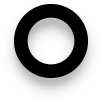In today’s fast-paced digital world, website speed is no longer a luxury; it’s a necessity. Visitors expect instant gratification, and a slow-loading website can quickly lead to frustration and abandonment. If you’re running a WordPress site, understanding how to optimize your page load speed is crucial for success. This guide provides actionable tips for enhancing WordPress page load speed, ensuring a smooth and engaging experience for your visitors.
Why WordPress Page Load Speed Matters
Before diving into the practical steps, let’s explore why website speed is so critical.
The Impact on User Experience
Imagine visiting a website and waiting… and waiting… and waiting for it to load. Frustrating, right? Slow loading times lead to increased bounce rates, meaning visitors leave your site without engaging with your content. A faster site keeps users engaged, encouraging them to explore your content, make purchases, and come back for more.
SEO and WordPress Page Load Speed: A Critical Link
Search engines like Google prioritize user experience. Page speed is a significant ranking factor. A faster website generally ranks higher in search results, increasing your visibility and driving more organic traffic. Improving your WordPress page load speed is therefore an investment in your SEO performance.
Benefits of a Faster WordPress Site
A faster WordPress site provides a multitude of benefits:
- Improved User Experience: Happy visitors stay longer.
- Higher Search Engine Rankings: More organic traffic.
- Increased Conversions: Faster loading leads to more sales and leads.
- Reduced Bounce Rates: Keep visitors engaged.
- Better Mobile Performance: Essential in today’s mobile-first world.
Optimizing Your WordPress Site: A Practical Guide
Now, let’s explore the practical steps you can take to significantly improve your WordPress site’s speed.
Choose a High-Quality Hosting Provider
Your hosting provider is the foundation of your website’s performance. Opt for a reputable provider that offers:
- Fast Servers: Look for SSD (Solid State Drive) storage.
- Sufficient Resources: Adequate RAM and CPU.
- Good Uptime: Minimizing downtime is crucial.
- Excellent Support: Helpful when issues arise.
Managed WordPress hosting often provides performance-focused optimization and is a great option, especially for beginners.
Select a Fast and Lightweight WordPress Theme
Your theme heavily impacts your site’s loading speed. Choose a theme that is:
- Well-Coded: Avoid themes with bloated code.
- Lightweight: Avoid themes packed with unnecessary features.
- Responsive: Looks good on all devices.
- Regularly Updated: Ensures security and performance.
Consider themes specifically designed for speed and performance.
Image Optimization is Key
Images are often the biggest culprits when it comes to slow loading times. Optimizing your images is essential.
Image Compression Techniques
Compress images to reduce file sizes without significant quality loss. Use tools that offer:
- Lossy Compression: Slightly reduces image quality for smaller file sizes.
- Lossless Compression: Preserves image quality while reducing file size.
Using the Right Image Formats (JPEG, PNG, WebP)
- JPEG: Ideal for photographs and images with many colors.
- PNG: Best for images with text, logos, and graphics with transparency.
- WebP: A modern image format that offers superior compression and quality compared to JPEG and PNG. Use this whenever possible.
Leverage Browser Caching
Browser caching stores static content (images, CSS, JavaScript) on a visitor’s device. This means the browser doesn’t have to download these files every time the visitor returns to your site, significantly speeding up subsequent page loads. This is one of the easiest tips for enhancing WordPress page load speed to implement.
Minimize HTTP Requests
Each element on your page (image, CSS file, JavaScript file) requires an HTTP request. Reducing the number of these requests speeds up loading times.
- Combine CSS and JavaScript files: Fewer files mean fewer requests.
- Use CSS sprites: Combine multiple small images into a single image file.
- Remove unnecessary plugins and scripts.
Optimize Your WordPress Database
A bloated database can slow down your site. Regularly cleaning and optimizing your database is vital.
Database Cleaning
Remove unnecessary data like:
- Post revisions: Limit the number of revisions saved.
- Spam comments: Delete spam comments regularly.
- Unused data: Remove unused plugins and themes.
Database Optimization Plugins
Use plugins to automate database cleaning and optimization. We’ll list recommendations below.
Implement a Content Delivery Network (CDN)
A CDN distributes your website’s content across multiple servers located worldwide. When a visitor accesses your site, the CDN serves the content from the server closest to their location, reducing latency and improving loading times, especially for visitors outside your primary geographic region.
Regularly Update WordPress, Themes, and Plugins
Updates often include performance improvements and security patches. Keep everything up-to-date.
Consider Code Optimization (CSS, JavaScript)
Minifying and concatenating your CSS and JavaScript files can significantly reduce their file sizes, resulting in faster loading times.
Minification and Concatenation
- Minification: Removes unnecessary characters (spaces, comments) from your code.
- Concatenation: Combines multiple files into a single file.
Use a Caching Plugin
Caching plugins are essential for WordPress speed optimization. They generate static HTML versions of your pages, which are served to visitors instead of dynamically generated content. This significantly reduces server load and improves load times. We’ll discuss plugin recommendations below.
Plugin Recommendations for Speed Optimization
Here are some recommended plugins to help you implement the tips for enhancing WordPress page load speed:
Popular Caching Plugins: A Comparison
- NitroPack: Recommended by WebDev24x7
- WP Rocket: A premium caching plugin known for its ease of use and powerful features.
- W3 Total Cache: A free plugin with extensive features, suitable for more advanced users.
- WP Super Cache: Another popular free caching plugin.
Image Optimization Plugin Suggestions
- Smush: A free image optimization plugin from WPMU DEV.
- Imagify: A premium image optimization plugin.
- ShortPixel: Another popular image optimization plugin.
Database Optimization Plugin Recommendations
- WP-Optimize: A free plugin that optimizes the database, compresses images, and caches pages.
- Advanced Database Cleaner: Allows you to clean and optimize the database.
Testing and Monitoring Your Page Speed
Implementing these changes is just the first step. You need to monitor your progress and make adjustments as needed.
Tools to Measure Page Speed
- Google PageSpeed Insights: A free tool from Google that analyzes your website’s speed and provides suggestions for improvement.
- GTmetrix: A popular website speed testing tool.
- Pingdom Website Speed Test: Another useful tool for measuring page speed and identifying performance bottlenecks.
Tracking Progress and Making Adjustments
Regularly test your website speed using these tools. Track your progress and make adjustments based on the results. Experiment with different settings and configurations to find what works best for your site.
Conclusion
Recapping the Key Takeaways
Optimizing your WordPress site for speed is an ongoing process, but the rewards are well worth the effort. By focusing on key areas such as hosting, theme selection, image optimization, caching, and database management, you can significantly improve your website’s performance and provide a better user experience.
Encouraging Further Optimization and Continuous Improvement
Remember that website speed is never truly “finished.” Continually test, monitor, and refine your optimization strategies to maintain a fast and efficient website. By implementing these tips for enhancing WordPress page load speed, you’ll be well on your way to creating a lightning-fast website that delights your visitors and boosts your online success.
Ream more articles….