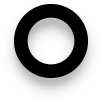Introduction: The SaaS Tools for Developers Advantage
In the fast-paced world of software development, efficiency and collaboration are key. Fortunately, the Software as a Service (SaaS) landscape offers a wealth of tools designed to help developers like you streamline your workflows, boost productivity, and deliver high-quality code. From code collaboration to project management and infrastructure, the right SaaS tools can transform the way you work.
The Growing SaaS Landscape for Developers
The SaaS market is booming, and developers are major beneficiaries. Instead of investing in expensive, on-premise software, you can now access powerful tools via the cloud, often with flexible pricing plans and easy scalability. This allows you to focus on what you do best: coding.
Why Developers Need SaaS Tools
SaaS tools offer numerous benefits for developers, including:
- Reduced costs: No need for expensive hardware or IT staff.
- Improved collaboration: Real-time collaboration features enhance teamwork.
- Increased efficiency: Automated processes and streamlined workflows save time.
- Scalability: Easily adapt to project needs as your team grows.
- Access to the latest technology: SaaS providers constantly update their offerings.
This Guide: Top SaaS Picks
This guide explores some of the most essential SaaS tools for developers, categorized by their primary function. We’ll cover everything from code collaboration and project management to testing and DevOps. Let’s dive in!
Development & Coding Tools
Code Collaboration & Version Control: Git & Beyond
Version control is the bedrock of any development project. Git is the industry standard, and these SaaS platforms make it even easier to collaborate.
GitHub
GitHub is the world’s largest platform for hosting Git repositories. It offers a comprehensive suite of features, including code hosting, collaboration tools, issue tracking, and CI/CD integrations. It’s an essential tool for any developer.
GitLab
GitLab provides a complete DevOps platform, offering version control, CI/CD, issue tracking, and more, all in one place. It’s a great alternative to GitHub, especially for teams looking for a more integrated workflow.
Bitbucket
Bitbucket, from Atlassian, is another popular Git repository hosting service. It integrates seamlessly with other Atlassian products like Jira and Confluence, making it a good choice for teams already using those tools.
Integrated Development Environments (IDEs) in the Cloud
Cloud-based IDEs let you write, test, and debug code directly in your browser, eliminating the need for local installations and offering easy collaboration.
CodeSandbox
CodeSandbox is a powerful online code editor tailored for web development. It simplifies the process of creating and sharing web projects, and it supports many popular frameworks and libraries.
Replit
Replit is an online IDE that supports a wide range of programming languages. It’s great for learning, prototyping, and collaborative coding, especially for beginners.
Debugging & Performance Monitoring Solutions
Keeping your code running smoothly requires robust debugging and performance monitoring.
Sentry
Sentry is a cloud-based error tracking and performance monitoring platform. It helps you identify, diagnose, and fix bugs quickly, improving the overall quality of your software.
Datadog
Datadog offers a comprehensive monitoring and analytics platform for cloud-scale applications. It provides insights into your infrastructure, applications, and logs, helping you optimize performance and troubleshoot issues.
Project Management & Collaboration SaaS Tools for Developers
Agile Project Management Software
Effective project management is crucial for delivering projects on time and within budget.
Jira
Jira, from Atlassian, is a widely used project management tool, particularly popular for agile software development. It offers issue tracking, project planning, and collaboration features.
Trello
Trello is a visually-oriented project management tool based on the Kanban method. It’s known for its simplicity and ease of use, making it ideal for smaller teams or less complex projects.
Communication & Team Chat Tools
Seamless communication is essential for effective teamwork.
Slack
Slack is a popular team communication platform that allows for real-time messaging, file sharing, and integrations with other tools. It keeps your team connected and informed.
Microsoft Teams
Microsoft Teams is a collaboration platform that combines chat, video conferencing, file storage, and application integration. It is especially useful for teams using the Microsoft ecosystem.
Documentation & Knowledge Management
Good documentation helps maintain a shared understanding and improves team efficiency.
Confluence
Confluence, from Atlassian, is a collaborative workspace for creating and organizing documentation, storing knowledge, and sharing information within teams.
Notion
Notion is a versatile all-in-one workspace that allows you to take notes, manage projects, create databases, and more. It offers a flexible and customizable approach to documentation and knowledge management.
Testing & Quality Assurance SaaS Tools for Developers
Automated Testing Platforms
Automated testing is crucial for ensuring code quality and reducing bugs.
Selenium
Selenium is a popular open-source framework for automating web browser interactions, making it ideal for UI testing.
BrowserStack
BrowserStack provides a cloud-based platform for cross-browser and cross-device testing. It allows you to test your website on a wide range of browsers and devices.
Continuous Integration/Continuous Deployment (CI/CD) Tools
CI/CD automates the process of building, testing, and deploying software changes.
Jenkins
Jenkins is a widely-used open-source CI/CD server. It’s highly customizable and offers a wide range of plugins to integrate with various tools and platforms.
CircleCI
CircleCI is a cloud-based CI/CD platform that automates the build, test, and deployment process. It’s known for its ease of use and fast build times.
DevOps & Infrastructure SaaS Tools for Developers
Cloud Hosting & Infrastructure Providers
Cloud platforms provide the infrastructure needed to run your applications at scale.
AWS (Amazon Web Services)
AWS offers a comprehensive suite of cloud computing services, including compute, storage, databases, and networking. It is a market leader in cloud infrastructure.
Google Cloud Platform (GCP)
GCP provides a range of cloud services, including compute, storage, and data analytics. It’s known for its innovation in data processing and machine learning.
Microsoft Azure
Azure offers a comprehensive cloud platform with a strong focus on hybrid cloud solutions. It integrates well with Microsoft’s existing products.
Serverless Computing Solutions
Serverless computing allows you to run code without managing servers, simplifying deployment and scaling.
AWS Lambda
AWS Lambda allows you to run code without provisioning or managing servers. It is the foundation for serverless applications on AWS.
Google Cloud Functions
Google Cloud Functions allows you to run your code in response to events, such as HTTP requests or changes to cloud storage. It is the serverless platform offered by Google.
Security & Authentication SaaS Tools for Developers
Identity & Access Management (IAM)
IAM solutions help secure access to your applications and data.
Okta
Okta is a leading identity and access management platform that provides secure authentication, authorization, and user management.
Auth0
Auth0 is another popular identity management platform that offers authentication, authorization, and user management as a service.
API Security Solutions
Protecting your APIs is crucial for securing your applications.
Postman
Postman is a popular platform for API development and testing. It helps you design, build, test, and document your APIs, as well as enhance their security.
Conclusion: Choosing the Right SaaS Tools
Recap of Top SaaS Tool Categories
We’ve covered a lot of ground, highlighting the essential SaaS tools for developers across various categories. From code collaboration and project management to testing, DevOps, and security, these tools are designed to enhance your workflow and improve your productivity.
Key Considerations for Choosing SaaS Tools
When choosing SaaS tools, consider these factors:
- Your specific needs: What problems are you trying to solve?
- Team size and structure: Does the tool scale well?
- Integration capabilities: Does it integrate with your existing tools?
- Pricing and budget: Can you afford the subscription costs?
- Security and compliance: Does it meet your security requirements?
- Ease of use and learning curve: Is it user-friendly and easy to learn?
The Future of Developer Tooling
The evolution of essential SaaS tools for developers is ongoing. Expect to see more AI-powered tools, improved automation, and deeper integrations. By staying informed and embracing these advancements, you can ensure you’re always working with the most efficient and effective tools.
Ream more blogs from WebDev24x7