Introduction: What is a Python AI Agent?
The world of Artificial Intelligence is rapidly evolving, and AI agents are at the forefront of this transformation. This tutorial aims to guide you, step-by-step, to build a simple Python AI agent using Python. Whether you’re a seasoned developer or just starting your coding journey, this guide will provide you with the foundational knowledge and practical skills needed to create your first Python AI agent. Get ready to dive into the fascinating world of AI and discover how you can create programs that can perceive their environment, make decisions, and take actions to achieve a specific goal!
Defining AI Agents
So, what exactly is an AI agent? In its simplest form, an AI agent is an autonomous entity that perceives its environment through sensors (inputs) and acts upon that environment through effectors (outputs). Think of it like a software robot! It can receive information, process it, and then respond accordingly. This response can involve anything from making a decision to taking a physical action, all based on a pre-defined set of rules or a learned strategy.
Why Python AI Agents?
Python is an excellent choice for building Python AI agents. Its readability and versatility make it a favorite among developers. Key benefits of using Python include:
- Ease of Use: Python’s clean syntax is easy to learn and understand.
- Extensive Libraries: Python boasts a vast ecosystem of powerful libraries specifically designed for AI and machine learning, such as NumPy, Scikit-learn, and TensorFlow.
- Community Support: A large and active community provides ample resources, tutorials, and support.
- Cross-Platform Compatibility: Python runs seamlessly on various operating systems, including Windows, macOS, and Linux.
What You’ll Learn in This Tutorial
By the end of this tutorial, you will:
- Understand the core concepts of Python AI agents.
- Set up your Python environment with the necessary libraries.
- Design a simple AI agent, defining its goals, actions, and architecture.
- Implement your agent using Python code.
- Test and evaluate your AI agent’s performance.
- Troubleshoot common issues and expand your agent’s capabilities.
Setting Up Your Python Environment
Before we begin, let’s ensure your development environment is ready.
Installing Python and Necessary Libraries
If you don’t already have Python installed, you can download it from the official Python website (python.org). Make sure to install the latest stable version. During installation, check the box to add Python to your PATH environment variable. This will make it easy to run Python from your command line or terminal.
Next, you’ll need to install the required libraries. We’ll primarily use NumPy and potentially Scikit-learn for our simple agent. Open your command line or terminal and run the following commands:
pip install numpy pip install scikit-learn # Install if needed for more complex agents
These commands will download and install the necessary packages. Pip (Package Installer for Python) is Python’s built-in package manager, and it makes installing libraries incredibly simple.
Key Python Libraries for Python AI Agents (e.g., NumPy, Scikit-learn)
While we will start simple, having these libraries ready will allow you to expand the capabilities of your AI agent. These are two common libraries:
- NumPy: Provides powerful tools for numerical computation, including arrays, matrices, and mathematical functions. It will come in handy if your agent needs to process numerical data.
- Scikit-learn: A comprehensive library for machine learning, offering algorithms for classification, regression, clustering, and more. You can use Scikit-learn to give your AI agent the ability to learn from data and improve its decision-making over time.
Designing Your Simple Python AI Agent
Now, let’s design the core elements of our Python AI agent.
Defining the Agent’s Goal
Every AI agent needs a clear goal. This defines what the agent is trying to achieve. For our example, let’s start with a very simple text-based agent whose goal is to provide a helpful response based on the user’s input. Think of it like a very basic chatbot.
Identifying Necessary Actions and Inputs
Next, determine the actions the agent can take and the inputs it will receive from its environment. In our text-based example, the input will be text typed by the user. The agent’s action will be to generate and display a text-based response.
Agent Architecture (Conceptual)
Think of your agent’s architecture as its blueprint. Even in this simple agent, the architecture involves:
- Input: The agent receives text.
- Processing: The agent analyzes the text. (For now, this will involve simple keyword detection).
- Decision-Making: The agent decides what response to give based on the processed input.
- Output: The agent displays a response.
Implementing the Python AI Agent (Step-by-Step)
Time to bring your Python AI agent to life with Python code!
Step 1: Importing Libraries and Setting Up
Start by importing the necessary libraries. We’ll use the `random` module to help generate varied responses. No need for NumPy or Scikit-learn in this specific example, but import if you intend to do so.
import random
Step 2: Defining the Agent’s Actions
Define what your agent *does*. Create a function (or functions) that represent the agent’s actions. These could be things like “respond to a greeting” or “answer a question”. For simplicity, we’ll define potential responses directly within the action-handling logic.
Step 3: Processing Inputs and Making Decisions
This is the core of your agent’s intelligence. Your agent needs to process the inputs and make decisions about what action to take. For a simple agent, this may involve checking for keywords in the input text.
Step 4: Implementing the Agent’s Logic
Connect the input processing to the agent’s actions. Based on the processed information (the input), decide which action to execute.
Step 5: Testing and Evaluating the Agent
After implementing the agent, you need to test it. Run the code and interact with the agent. Does it respond as you expect? Try different inputs and see how the agent behaves. This testing phase is crucial for identifying any errors or areas for improvement.
Example Implementation: A Simple Text-Based Python AI Agent
Let’s put it all together with a simple text-based agent. The user will type in text, and the agent will respond. The agent will look for certain keywords to trigger a pre-defined response.
Code Snippet 1: Initial Setup
import random # Define possible responses greetings = ["Hello!", "Hi there!", "Greetings!"] farewells = ["Goodbye!", "See you later!", "Farewell!"]
Code Snippet 2: Action Definitions
def respond_to_greeting():
return random.choice(greetings)
def respond_to_farewell():
return random.choice(farewells)
def respond_to_question():
return "That's an interesting question!"
def default_response():
return "I'm not sure I understand."
Code Snippet 3: Decision-Making Logic
def get_response(user_input):
user_input = user_input.lower() # Make input case-insensitive
if "hello" in user_input or "hi" in user_input:
return respond_to_greeting()
elif "bye" in user_input or "goodbye" in user_input:
return respond_to_farewell()
elif "?" in user_input:
return respond_to_question()
else:
return default_response()
# Main interaction loop
while True:
user_input = input("You: ")
if user_input.lower() == "exit":
print("Agent: " + respond_to_farewell())
break
response = get_response(user_input)
print("Agent: " + response)
Running and Testing the Example Agent
Copy and paste the code into a Python file (e.g., `ai_agent.py`) and run it from your terminal: `python ai_agent.py`. Type in some greetings, questions, and farewells, and see how your agent responds. Try typing input that it isn’t designed to handle, too.
Troubleshooting Common Issues
Encountering problems is part of the learning process. Here’s how to handle some common issues:
Library Installation Errors
If you have trouble installing libraries, ensure you have Python installed correctly and that you are using `pip`. Double-check your spelling and internet connection.
Debugging Agent Behavior
Use `print()` statements to debug your code. Print the input your agent is receiving and the decisions it is making. This will help you track down where things go wrong. Integrated Development Environments (IDEs) often have debugging features that you may wish to use.
Common Mistakes to Avoid
- Incorrect Syntax: Pay close attention to syntax errors. Python is very particular.
- Incorrect Indentation: Python uses indentation to define code blocks. Make sure your code is properly indented.
- Case Sensitivity: Text comparisons in Python are case-sensitive by default. Use `.lower()` to handle case-insensitive comparisons.
- Logic Errors: Carefully review your agent’s decision-making logic.
Expanding Your Python AI Agent’s Capabilities
Once you’ve built a basic agent, you can start to add more advanced features. Your simple agent is a foundation upon which you can build a very complex and capable program. Consider the following additions:
Adding More Complex Logic
Instead of simple keyword matching, you can use more sophisticated techniques like Natural Language Processing (NLP) to analyze the user’s intent more accurately. Libraries like NLTK and spaCy can help with this.
Integrating External Data
You can connect your agent to external data sources, such as databases, APIs, or web pages. This will allow it to provide more informative and up-to-date responses. For example, if the agent needs information about a specific topic it can connect to a knowledge base.
Exploring Different AI Agent Architectures
Beyond simple rule-based agents, you can investigate more complex architectures like:
- Reinforcement Learning Agents: These agents learn by trial and error.
- Multi-Agent Systems: These systems involve multiple agents that interact with each other.
Conclusion
Recap of the Tutorial
You’ve now learned how to build a simple Python AI agent. You know what an AI agent is, how to set up your Python environment, and how to design, implement, and test a basic text-based agent. You’ve also learned some troubleshooting tips and got some ideas on expanding capabilities.
Next Steps for AI Agent Development
Continue experimenting! Modify the example code, add more complex logic, and explore different data inputs. You can start with more involved decision making to expand your Python AI agent skills. Try integrating your agent with external APIs to fetch real-time information or add a GUI to improve the user experience.
Resources for Further Learning
- Python Documentation: The official Python documentation is an excellent resource.
- NumPy Documentation: If you want to process numerical data, start with NumPy.
- Scikit-learn Documentation: If you want your agent to learn, this is a fantastic resource.
- Online Courses: Platforms like Coursera, Udemy, and edX offer comprehensive courses on AI and Python.
Congratulations on taking your first steps into the exciting world of AI agent development! Happy coding! Learn more if you want more info on we can create AI agents for you, contact here.




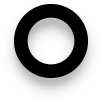

2 Comments
AI Agents Transforming RPA And BPA Workflows | InnovateX Solutions
[…] AI Agents, RPA, and BPA […]
Kickstart Your Coding Journey: Top 10 Web Development Tutorials For Beginners | InnovateX Solutions
[…] Learn AI Automation…. […]