In today’s competitive online landscape, having a fast and user-friendly WordPress website is essential. WordPress Core Web Vitals, a set of metrics introduced by Google, play a pivotal role in determining your website’s performance, user experience, and search engine rankings. If your website isn’t optimized for WordPress Core Web Vitals, you may lose visitors, leads, and search visibility.
In this blog, we’ll cover actionable strategies to optimize your WordPress Core Web Vitals performance.
1. What Are WordPress Core Web Vitals?
WordPress Core Web Vitals are three key performance metrics that measure user experience:
- Largest Contentful Paint (LCP): Measures loading performance. A good LCP score is under 2.5 seconds.
- First Input Delay (FID): Measures interactivity. Aim for an FID score below 100 milliseconds.
- Cumulative Layout Shift (CLS): Measures visual stability. Keep your CLS score below 0.1.
2. Why Are WordPress Core Web Vitals Important?
Google uses Core Web Vitals as a ranking factor. Optimizing them not only improves your SEO but also enhances user experience, leading to lower bounce rates, higher engagement, and better conversions.
3. How to Optimize Your WordPress Core Web Vitals?
Choose a Fast and Reliable Hosting Provider to pass WordPress core web vitals
The foundation of a high-performing WordPress website starts with good hosting. Choose a hosting provider that offers:
- Fast servers (preferably with SSD storage)
- Low latency
- CDN integration
- Server-side caching
Pro Tip: Managed WordPress hosting services like WP Engine, SiteGround, or Kinsta often come with built-in optimization tools.
Use a Lightweight/Custom WordPress Theme to pass WordPress core web vitals
A bloated theme can significantly slow down your website. Choose a theme optimized for performance and speed. Popular lightweight themes include:
- GeneratePress
- Astra
- OceanWP
Action Step: Before finalizing a theme, test its performance using tools like GTmetrix or Google PageSpeed Insights.
Optimize Your Images to pass WordPress core web vitals
Images often account for the largest portion of a webpage’s size, impacting LCP. To improve your Core Web Vitals:
- Compress images using tools like TinyPNG or ShortPixel.
- Use next-gen formats like WebP.
- Implement lazy loading to defer image loading until they’re needed.
WordPress Plugins to Use: Smush, Imagify, or EWWW Image Optimizer.
Implement Caching to pass WordPress core web vitals
Caching reduces the time it takes to deliver content to users, improving LCP and FID. Use a caching plugin to:
- Generate static HTML files
- Minify CSS and JavaScript
- Combine files to reduce server requests
Recommended Plugins: W3 Total Cache, WP Rocket, or LiteSpeed Cache.
Minimize and Optimize CSS and JavaScript to pass WordPress core web vitals
Excessive CSS and JavaScript files can slow down your website. To optimize:
- Minify CSS, JavaScript, and HTML files to reduce file sizes.
- Remove unused CSS and JavaScript.
- Use asynchronous loading for JavaScript to prevent render-blocking.
Plugins to Use: Autoptimize or Asset CleanUp.
Use a Content Delivery Network (CDN) to pass WordPress core web vitals
A CDN caches your website’s content on servers worldwide, reducing load times for users far from your server location. This directly impacts LCP and FID.
Popular CDNs: Cloudflare, BunnyCDN, or KeyCDN.
Optimize Your Fonts to pass WordPress core web vitals
Web fonts can delay rendering and increase CLS. To optimize:
- Use fewer font variations.
- Host fonts locally instead of relying on third-party servers.
- Use font-display: swap to prevent invisible text during font loading.
Enable GZIP Compression to pass WordPress core web vitals
Compressing files using GZIP reduces their size and improves load times. Most caching plugins have an option to enable GZIP compression.
Verify Compression: Use tools like Check GZIP Compression to confirm it’s active.
Fix Layout Shifts (CLS) to pass WordPress core web vitals
Cumulative Layout Shifts often occur due to dynamic content loading. To fix:
- Set size attributes (width and height) for all images and videos.
- Avoid inserting ads or dynamic elements above the fold.
- Use CSS to reserve space for embeds.
Monitor and Optimize Plugins to pass WordPress core web vitals
Too many or poorly coded plugins can slow down your website. To optimize:
- Audit your plugins and deactivate unnecessary ones.
- Replace heavy plugins with lightweight alternatives.
- Keep plugins updated to their latest versions.
Pro Tip: Use tools like Query Monitor to analyze plugin performance.
Leverage Server-Side Rendering to pass WordPress core web vitals
For complex WordPress sites, consider server-side rendering (SSR) or static site generation to improve FID. Tools like WP2Static can convert your WordPress site into a static website for faster performance.
Regularly Monitor Performance to pass WordPress core web vitals
Consistent monitoring helps identify and address performance issues promptly. Use tools like:
Track your Core Web Vitals scores and implement changes based on recommendations.
4. Additional Tips for WordPress Core Web Vitals Optimization
- Update WordPress Core, Themes, and Plugins: Regular updates ensure compatibility and security.
- Reduce Redirects: Minimize unnecessary redirects to improve load times.
- Implement HTTP/2 or HTTP/3: Faster protocols reduce server response times.
5. Conclusion
Optimizing your WordPress website for Core Web Vitals is essential for SEO success and a seamless user experience. By following the steps outlined above, you can significantly improve your website’s performance, reduce bounce rates, and boost conversions.
Ready to enhance your WordPress website? Let us help you optimize for the best Core Web Vitals scores and take your online presence to the next level. 🚀
Contact us for free consultation regarding optimizing your wordpress website to learn more about our services.




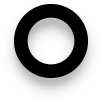

1 Comment
Automate SEO Tasks With AI Agents: A Step-by-Step Guide (2025) | InnovateX Solutions
[…] & Error Detection: AI agents can automatically crawl and analyze your website, identifying technical SEO issues such as broken links, crawl errors, slow page speed, and missing title tags. A comprehensive […]