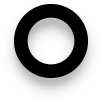Creating a website with an exceptional user interface (UI) and user experience (UX) is fundamental to engaging visitors and driving conversions. UI/UX in web development refers to how users interact with a website and how visually appealing and user-friendly that experience is. Well-designed UI and UX improve a site’s usability and enhance user satisfaction, making it easier for them to navigate, understand, and complete tasks efficiently.
Here’s a comprehensive guide to understanding and implementing UI/UX principles in website design, including some essential guidelines to follow.
Understanding UI/UX in Website Design
Before diving into guidelines, let’s clarify what UI and UX mean:
- User Interface (UI): Refers to the layout, look, and feel of a website. It involves the placement of buttons, icons, images, text, and the colors, typography, and spacing used to make it visually appealing and easy to interact with.
- User Experience (UX): Encompasses the overall experience a user has while navigating through a website. UX focuses on making the website intuitive, easy to use, and engaging, ensuring users can accomplish their goals without frustration.
Good UI/UX design combines both aesthetics and functionality. It aims to guide the user’s journey through the site while keeping them engaged, reducing bounce rates, and increasing satisfaction and retention.
Importance of UI/UX in Website Design
The benefits of well-crafted UI/UX include:
- Enhanced User Satisfaction: A website that’s easy to navigate and visually appealing encourages users to stay longer and engage more deeply with the content.
- Increased Conversion Rates: Optimized UI/UX guides users towards desired actions, such as making a purchase, signing up for a newsletter, or filling out a form.
- Brand Credibility: A polished and professional-looking website builds trust and reinforces the brand’s credibility.
- Reduced Bounce Rate: When users find the content they need and enjoy the experience, they’re less likely to leave immediately.
Let’s look at some essential guidelines for designing a user-centered UI/UX.
Basic Guidelines for UI/UX in Website Design
Know Your Audience and Set Goals
Understanding your audience’s preferences, needs, and expectations is essential to building a website that resonates with them. Research user demographics, behaviors, and goals to create personas that guide the design process.
- User Personas: Develop personas based on research to represent key user groups.
- User Journey Mapping: Map out the user journey, understanding how they interact with your site from start to finish.
- Define Clear Goals: Identify what you want to achieve (e.g., higher conversion rates, increased sign-ups, or enhanced engagement).
Prioritize Usability and Simplicity in Website Design
The primary goal of UI/UX is to ensure that users can accomplish their tasks efficiently. A simple, intuitive design helps users focus on content without feeling overwhelmed.
- Minimize Clutter: Avoid overloading pages with unnecessary elements or information.
- Consistent Navigation: Create an easy-to-follow navigation structure that remains consistent across pages.
- Accessible Content: Use clear, concise language and ensure all interactive elements (buttons, links) are easily clickable on different devices.
Focus on Visual Hierarchy in Website Design
Visual hierarchy helps direct users’ attention to the most critical parts of the page. Establishing a clear hierarchy guides users through content in a natural flow.
- Use Contrast: Use contrasting colors and font sizes to make important elements like calls-to-action (CTAs) stand out.
- Whitespace: Embrace whitespace to reduce clutter, enhance readability, and draw attention to specific content areas.
- Typography and Font Size: Use fonts that are legible and reflect the brand’s tone. Heading sizes and styles should guide users logically through the content.
Responsive Design for All Devices in Website Design
A responsive design ensures that the website adapts to various screen sizes, providing a seamless experience on desktops, tablets, and mobile devices.
- Fluid Grids and Flexible Layouts: Use fluid grids to make content adjust to different screen sizes smoothly.
- Touch-Friendly Elements: For mobile users, make sure buttons and links are large enough to tap easily.
- Test Across Devices: Test the site on multiple devices and screen sizes to ensure compatibility.
Use Consistent Design Patterns in Website Design
Consistency in design provides a sense of familiarity, reducing the learning curve for users.
- Branding Consistency: Keep fonts, color schemes, and logo placements consistent throughout the site.
- Predictable Interactions: Use common UI patterns like hamburger menus, search bars, and back-to-top buttons so users know what to expect.
- Button Styles and Icons: Use consistent button styles for actions, such as primary (for key actions) and secondary buttons (for less important actions).
Optimize Load Times in Website Design
Page speed significantly affects UX. Faster load times lead to better user satisfaction, while slow websites often result in high bounce rates.
- Optimize Images and Videos: Use compressed image formats (e.g., WebP) and lazy loading to improve load times.
- Reduce Unnecessary Plugins and Scripts: Limit the use of plugins and scripts that may slow down your site.
- Leverage Browser Caching and Content Delivery Networks (CDNs): Use caching and CDNs to improve load times, especially for global users.
Focus on Accessibility in Website Design
An accessible website ensures that people of all abilities can use your site effectively.
- Alt Text for Images: Use descriptive alt text for images to help visually impaired users who rely on screen readers.
- Keyboard Navigation: Ensure that users can navigate through the site using only the keyboard.
- Color Contrast: Choose colors that are visually accessible and avoid relying solely on color to convey information.
Gather Feedback and Test Frequently in Website Design
Continuous testing and feedback collection are crucial for identifying areas of improvement.
- Usability Testing: Regular usability testing helps you see how real users interact with the site and identify friction points.
- A/B Testing: Experiment with different design elements, such as button colors or CTA placements, to see what resonates better with users.
- Analytics Tools: Use tools like Google Analytics and Hotjar to analyze user behavior and gather data-driven insights.
Implement Clear and Compelling CTAs in Website Design
Calls-to-action (CTAs) are vital for conversions. Each page should have a clear purpose and CTA to guide users toward completing specific actions.
- Location Matters: Place CTAs in prominent locations, ideally above the fold or in areas where users are likely to see them.
- Action-Oriented Language: Use direct and actionable words like “Sign Up Now,” “Learn More,” or “Get Started” to make the CTA compelling.
- Contrast with Background: Make sure the CTA stands out visually, either by using a contrasting color or a larger button size.
Leverage Microinteractions
Microinteractions are small animations or design elements that provide feedback to the user and enhance the overall UX.
- Button Feedback: Provide visual feedback (e.g., color changes, ripple effects) when users click buttons.
- Hover Effects: Use hover effects on elements like links or images to signal interactivity.
- Loading Animations: Simple loading indicators keep users informed while waiting for actions to complete, like page loads or form submissions.
UI/UX Best Practices in Web Design
- Minimalism with Purpose
Adopt a minimalist approach but ensure that every design element serves a purpose. Avoid unnecessary graphics or distractions, keeping the design clean and focused on usability. - Readability and Typography
Use typography that enhances readability. Opt for larger font sizes for primary content and ensure line spacing is comfortable to read. - Mobile-First Design
Design for mobile devices first, then scale up for larger screens. This approach ensures a good experience for the largest user segment, as mobile traffic is often higher. - Feedback and Progress Indicators
Provide feedback for user actions. For example, a form submission should display a “Thank You” message, and loading bars should indicate progress on time-consuming actions. - Design for Scanning
Most users skim through pages. Design with this in mind by using headers, bullet points, and short paragraphs, allowing users to find relevant information quickly.
Conclusion
UI/UX design in website development plays a critical role in creating a functional, user-friendly, and aesthetically pleasing website. Following the guidelines above helps to achieve a balance between functionality and design, ensuring that users enjoy their interaction with your site and can achieve their goals with ease.
Creating a website that truly resonates with users involves understanding their needs, prioritizing usability, and consistently testing and refining the design. With a well-thought-out UI/UX, your website not only attracts visitors but also encourages them to stay, interact, and return, which is the key to successful digital engagement.